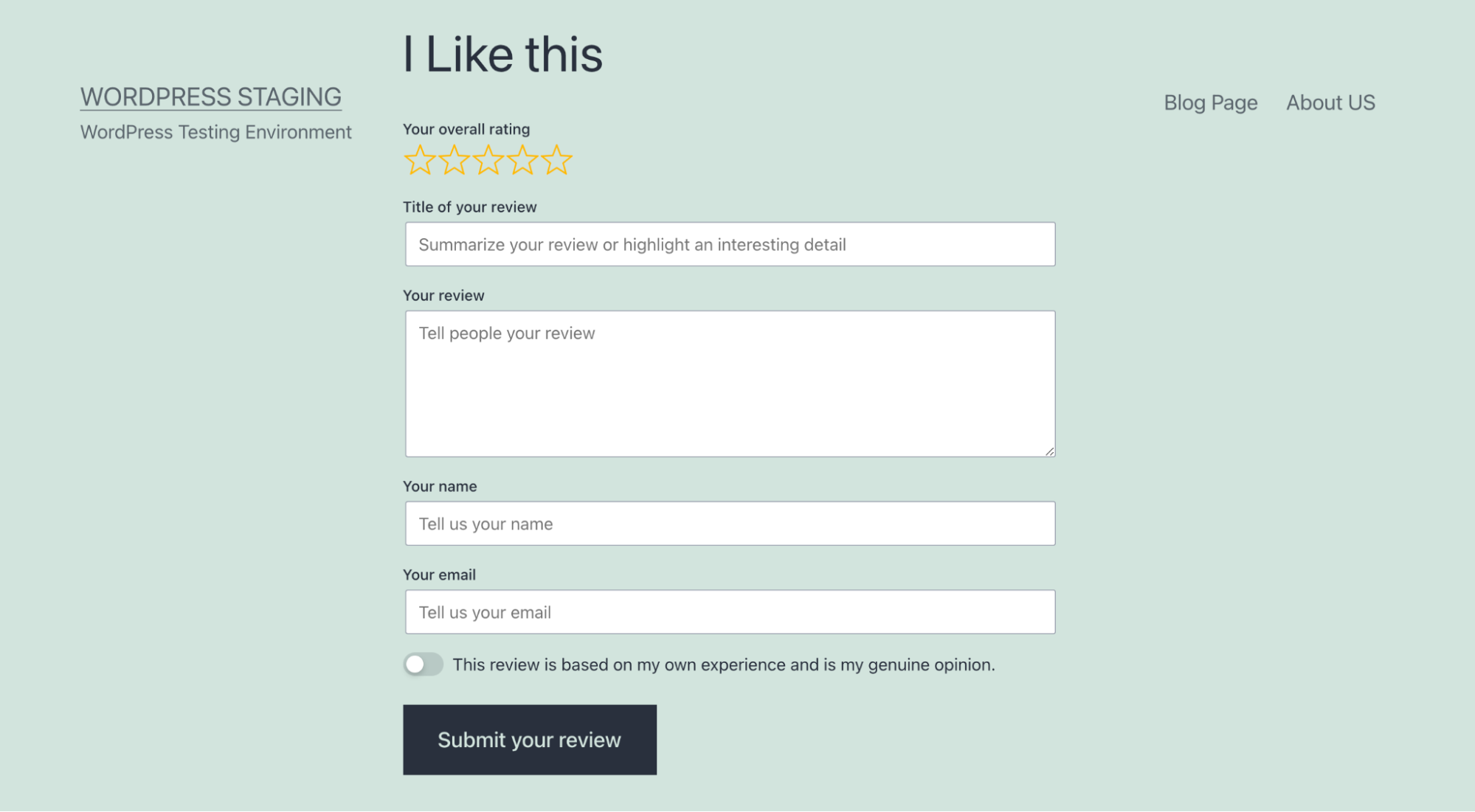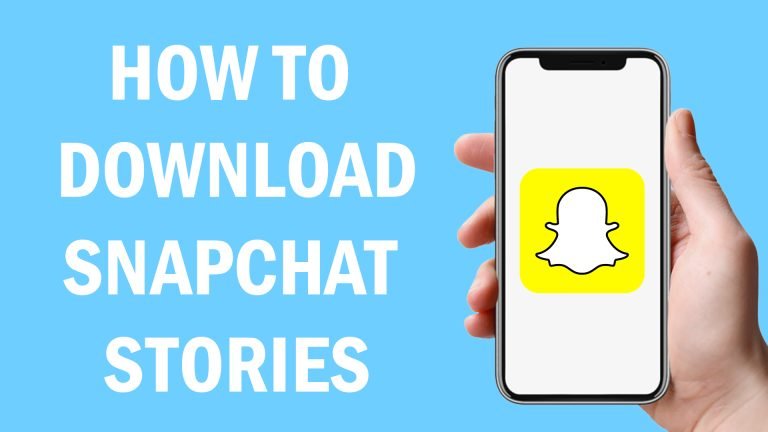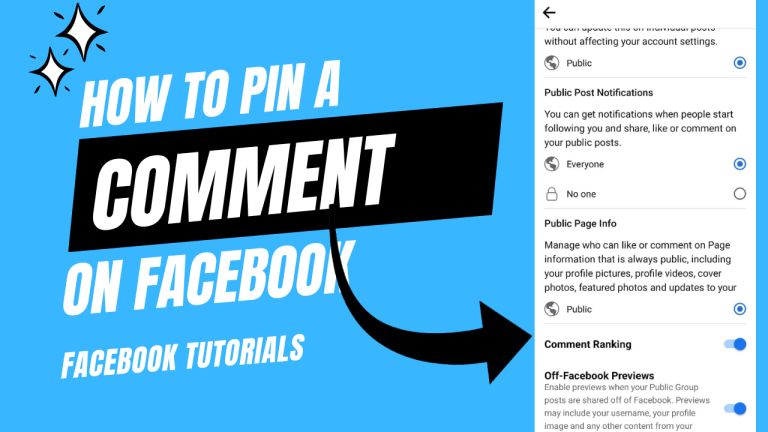How to add site Reviews in wordpress – How to add a testimonial a page in wordpress
ByElectv
How to add a site review forms on WordPress
Site reviews are a fantastic way to gather your users’ comments and opinions about you WordPress website. It is possible to add the form for rating stars and also leave comments on your pages, posts or other elements with this Site Review plugin. This article will show you the steps to set up and set up this Site Review plugin and set up an evaluation and scoring system that includes shortcodes, blocks and widgets.Installing and configuring Site review plugin for WordPress
To install and configure Site Review Plugin, follow these steps:-
- Log in to your WordPress site with an administrator account.
- On the Dashboard in the left sidebar, click Plugins, and then click Add New:
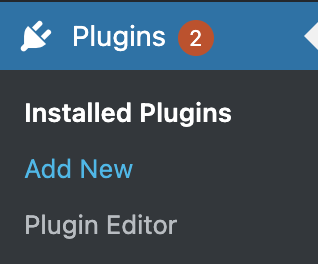
-
- Search for Site Reviews click Install, and then click Activate the plugin:
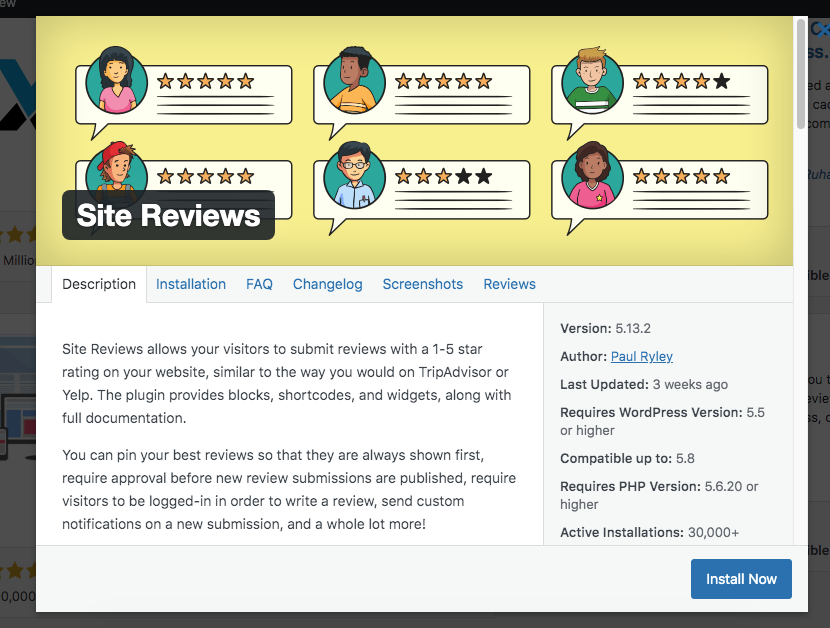
- Search for Site Reviews click Install, and then click Activate the plugin:
-
- On the Dashboard in the left sidebar, click Site Reviews:
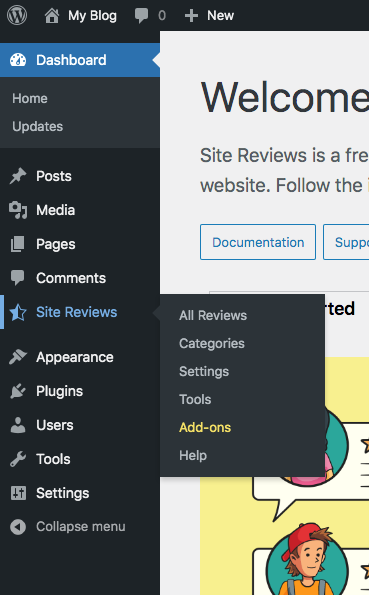
- On the Dashboard in the left sidebar, click Site Reviews:
-
- Use the options to view and manage all the reviews posted on the site. Click on All Reviews to view all submitted reviews:
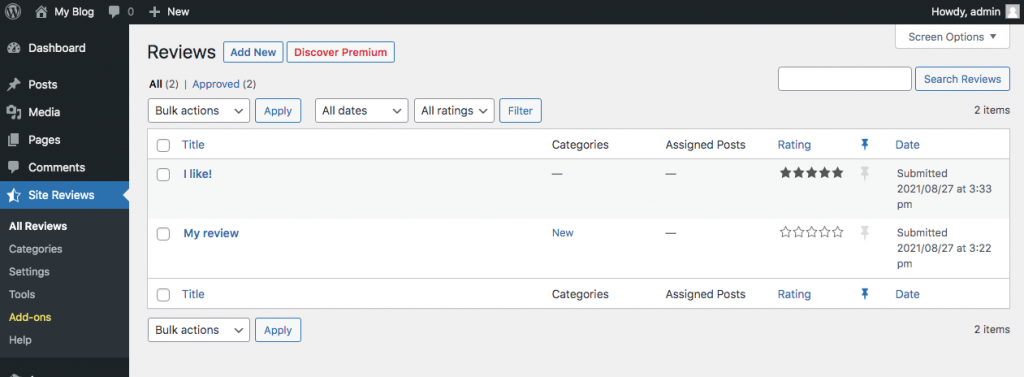
- Use the options to view and manage all the reviews posted on the site. Click on All Reviews to view all submitted reviews:
Adding a site review form on WordPress site
To add a review form or section on a page or a post , follow these steps:-
- Create or edit an existing post page, and then click on the rating star icon:
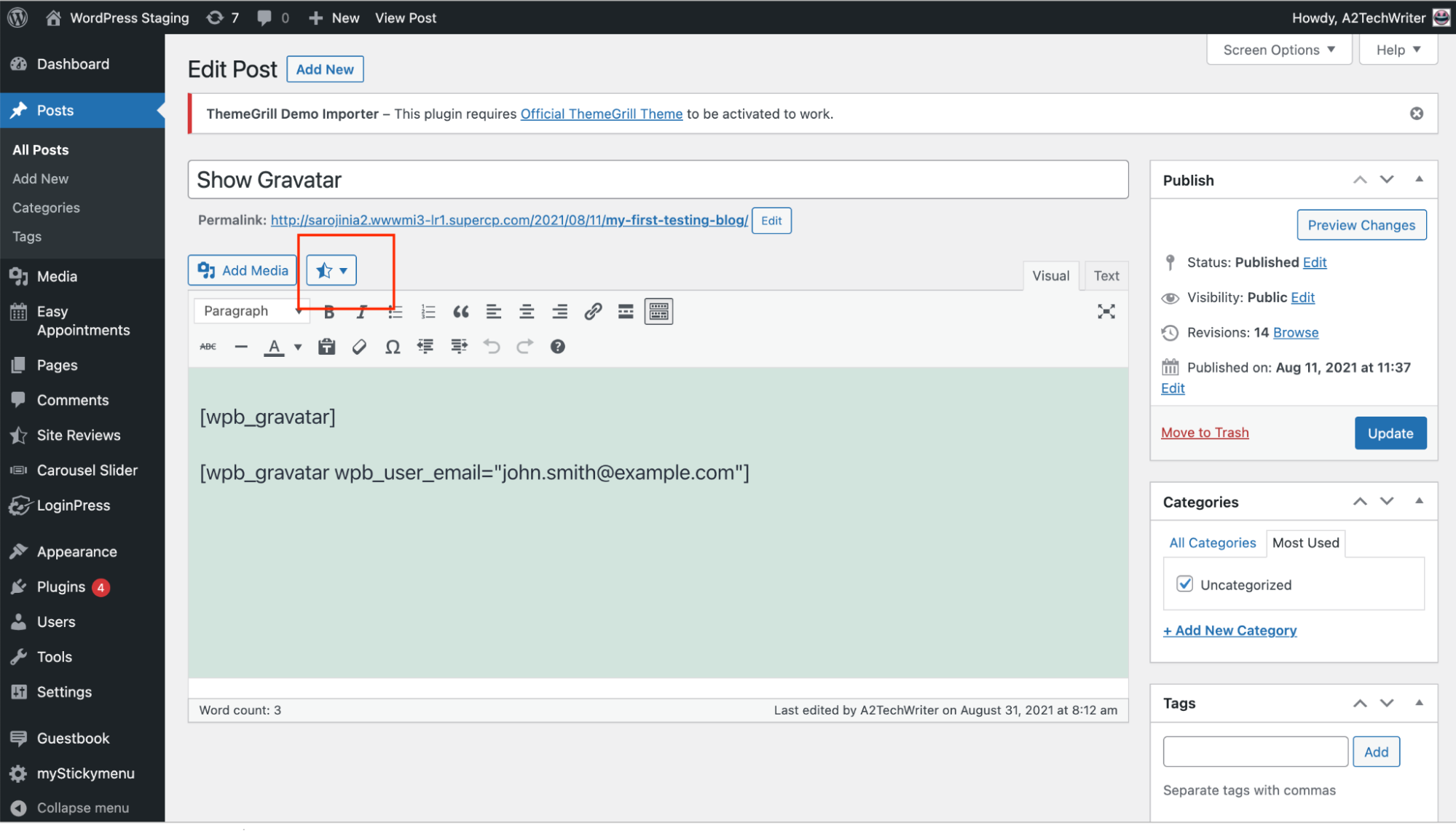
- Create or edit an existing post page, and then click on the rating star icon:
-
- Fill in the title, leave the rest of the fields empty if you just need a default setting, and then click Insert Shortcode:
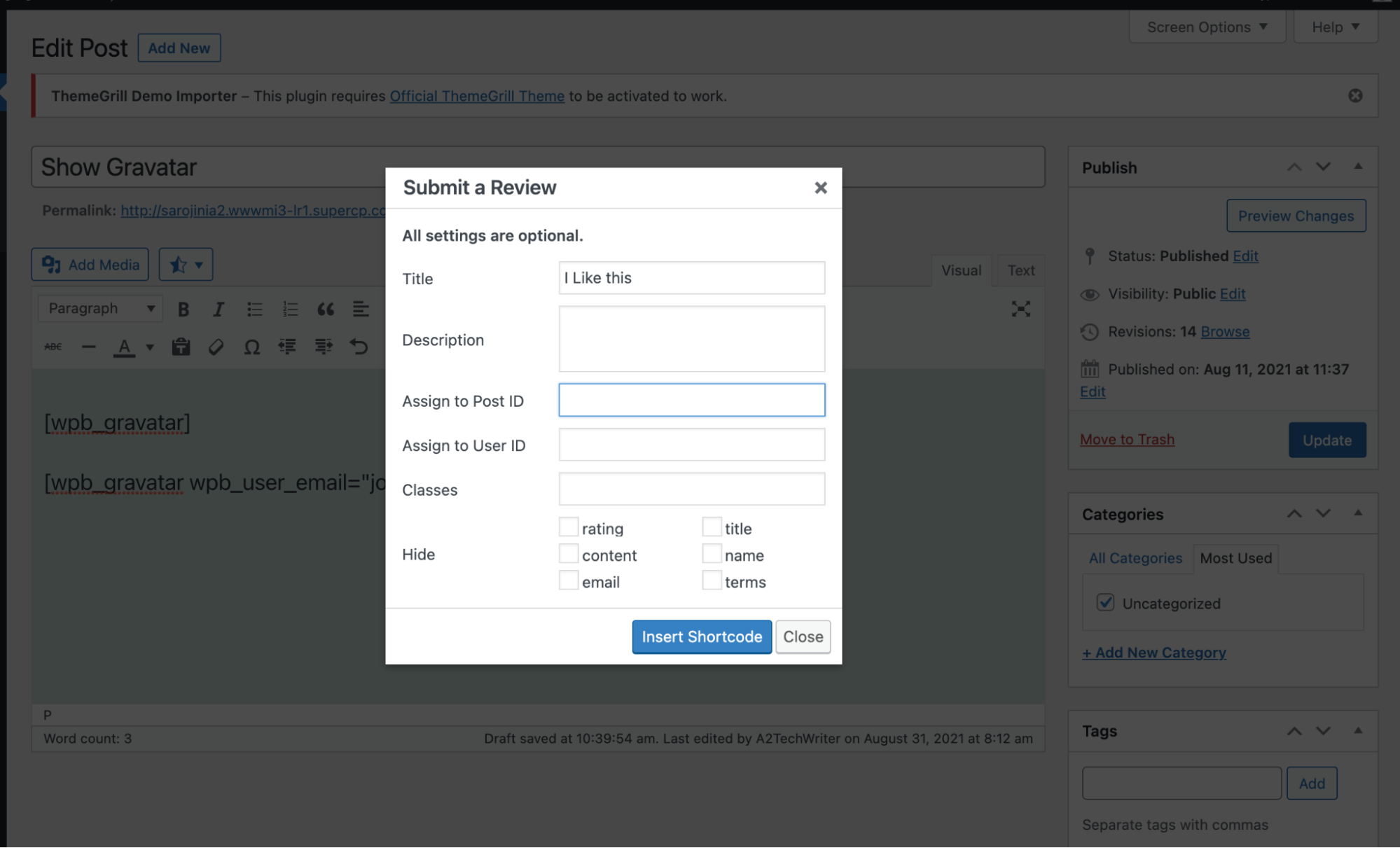
- Fill in the title, leave the rest of the fields empty if you just need a default setting, and then click Insert Shortcode:
- Open the blog page and the review form will be at the bottom of the blog post.