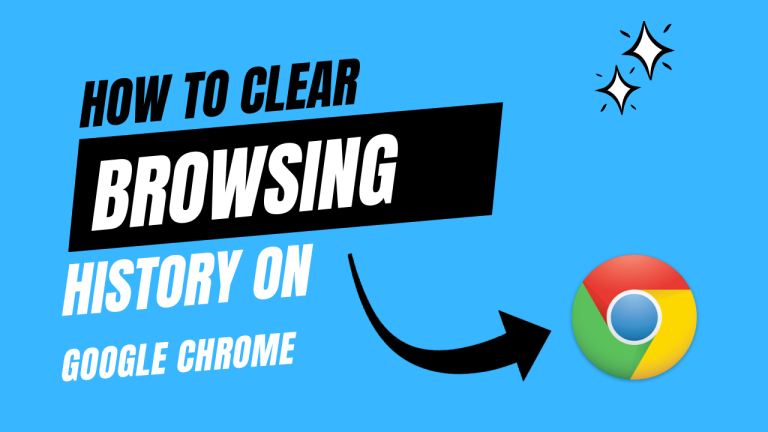How To Post A Link On Reddit? [in 2023] Mokube Tech
Reddit is a website where registered users can submit links, text posts, and images.
In this Reddit tutorial, we are going to show you how to post a link on Reddit whether you are in the mobile app or using Reddit.com
If you prefer to watch a video tutorial on how to post a link on Reddit, check out this tutorial:
How to post a link on Reddit on desktop?
To post a link on Reddit on a desktop, first go to the website or page you want to share. Copy the URL of that website or page and paste it into the text box on Reddit. Then, click “Submit.”
If you’re submitting a new link, be sure to check the “new” box so that it will show up on the front page of Reddit. You can also add a title and some comments about your link before submitting it.
To see how your link is performing, click on its title once it’s been posted. This will take you to its own page on Reddit, where you can see how many people have upvoted or downvoted it, as well as comments from other users.
How to hyperlink on Reddit in the mobile app?
Here is to hyperlink on Reddit if you are in the mobile app:
- To hyperlink on Reddit in the mobile app, tap the text box at the top of the screen to bring up the keyboard.
- Tap and hold the link you want to share, then release it.
- Tap “Copy.”
- Tap and hold in the text box where you want to paste the link, then release it.
- Tap “Paste.”
- Tap “Submit.
How to add social links to your Reddit profile?
Adding social links to your Reddit profile is a great way to connect with other users and share your content. To add social links to your Reddit profile, follow these steps:
- Go to https://www.reddit.com/settings/ and click on the “Linked Accounts” tab.
- Click on the “Add Social Link” button and select the service you want to add.
- Enter your username and password for the service and click “Authorize”.
- The social link will be added to your profile and will show up when users hover over your username.
Posting on a subreddit
In order to post on a subreddit, you first need to find one that is relevant to your interests. Once you have found the right subreddit, click on the “Submit a Link” or “Submit a Text Post” button and fill out the form. Be sure to include a catchy headline and provide a brief summary of your linked article or text post. You can also add tags to help others find your submission.
Once your submission is live, it will be open for voting by other users. The more upvotes your submission receives, the more likely it is to appear on the front page of the subreddit. However, keep in mind that moderators can remove submissions at any time if they feel they are not appropriate for the subreddit.
The subreddit rules
One of the great things about Reddit is that it has so many different communities, known as subreddits, devoted to all sorts of different topics. However, each subreddit has its own set of rules that members are expected to follow.
Before posting anything to a subreddit, be sure to read the rules carefully. That way, you’ll know what’s acceptable and what’s not. If you violate the rules, you may be banned from the subreddit or even from Reddit altogether.
So be sure to take into account the subreddit rules before posting anything, and remember that violating the rules can have consequences.